Product Highlight – Ossa II Slim IP65 Bulkhead with Integrated LED
- Home
- Product Highlight – Ossa II Slim IP65 Bulkhead with Integrated LED
Product Highlight – Ossa II Slim IP65 Bulkhead with Integrated LED
- Home
- Product Highlight – Ossa II Slim IP65 Bulkhead with Integrated LED
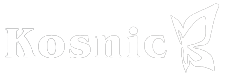

Ossa II – Slim IP65 Bulkhead With
Integrated LED
CCT Switching
The CCT switch is located on the front of the gear tray, on the same side as the LEDs, with 3 different options, 3000K, 4000K and 5000K.
Wattage Switching
It has 3 different switchable wattages, 9W, 12W and 18W, and the switch is located inside the fitting on the driver.
Plug-in Sensor & Emergency
The plug-in sensor & emergency module can be easily secured to the fitting with the twist and lock clips on the base.
DD EME – EMDD02 (Standard) & EMDD02/ST (Self-Test)
1. Place the emergency module into the slot on the base of the fitting – make sure you have connected the battery inside the EME first.
2. Then, turn the twist and lock clips to secure the emergency module in place.
3. Connect the blue wire to the Neutral (N) and the brown wire to the Unswitched Live (L1) of the push-wire connector.
4. Connect the output of the emergency module to the driver on the back of the gear tray using the cable provided.
Microwave Sensor – MWS-DC or RMW-DC
1. Snap and remove the rectangle covering piece on the LED gear tray.
2. Insert the sensor into the back of the LED tray and ensure the front of the sensor is visible through the rectangular window.
3. Connect the sensor to the driver using the 4-pin to 3-pin cable provided.
Hinged, Easy Release Tray
The LED tray is hinged to the base of the bulkhead for ease of installation and maintenance.
BESA Box Fitting Points
The BESA Box fitting point is located on the bottom in the middle of the fitting.
20mm Conduit Entry
There are four 20mm Conduit entry points around the outside of the fitting.
There is a wide variety of clip-on rings available to customise your bulkhead. Choose either a larger decorative ring or a smaller one in finishes including: white, grey, black, chrome, and brass.
The Ossa II is also available in a DALI version.
Installing an Emergency Module
Installing a Microwave Motion Sensor
Configure your Sensor with the Universal Remote Control
Featured Posts
Case Study – Gosschalks Solicitors
Case Study – Peterborough United FC Store ‘The Posh’
Product Highlight – Polo II: Twist & Lock IP65 Bulkhead with Integrated LED Tray