Product Highlight – Trent III: Modular Watt & CCT Switchable Non-Corrosive
- Home
- Product Highlight – Trent III: Modular Watt & CCT Switchable Non-Corrosive
Product Highlight – Trent III: Modular Watt & CCT Switchable Non-Corrosive
- Home
- Product Highlight – Trent III: Modular Watt & CCT Switchable Non-Corrosive
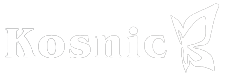

Trent III - Modular Watt & CCT Switchable Non-Corrosive Linear
Luminiare with Optional Plug-in ON/OFF Sensor
CCT Switching
The CCT switch has three different options of 3000K, 4000K and 6000K and is located on the driver inside the fitting.
Wattage Switching
The wattage switch is located on the driver inside of the fitting and there are four different options to choose from.
Plug-in Sensor & Emergency
The plug-in sensor & emergency module can be easily connected to the luminaire by matching the labelled connectors.
Batten UEM – BEM303 (Standard) & BEM303/ST (Self-Test)
1. Firstly, plug the battery inside the emergency module and bend the two clips inside the fitting up into a 90° – they will stay in this position once bent.
2. Place the emergency module inside the fitting – making sure they have been secured by the clips you bent upwards.
3. Connect the cables with the corresponding labels together for easy installation, for example: A and A, B and B, etc.
4. Attach the LED indicator and test button to the base of the fitting and then connect the indicator to the emergency module.
Microwave Sensor – RMW-AC
1. Bend the two clips inside the fitting up into a 90° – they will stay in this position once bent and remove the rectangle hood in between the two clips.
2. Attach the sensor to the fitting using the clips that you previously bent upwards – make sure you install the sensor upside down.
3. Connect the cables with the corresponding labels together for easy installation, for example: A(S) and B(S), B and B, etc.
The RMW-DC is also compatible with our Universal Remote Control, which allows you to configure the sensor to fit your environment.
Simply, configure the DIP switches inside the remote to your desired settings and then point the remote towards your fitting and click the ‘send’ button – the luminaire with briefly flicker, so you know it has received the configuration.
Conduit Entry Points
The 20mm Conduit Entry points are located on both sides of the fitting.
BESA Box Fitting Points
There are three BESA Box fitting points located on the bottom of the fitting – one in the middle and the others on either side.
It achieves an ultra-high energy efficiency of up to 150lm/W.
The Trent III is both IP65 and IK10 rated, making it suitable for all environments.
Installing an Emergency Module
Install a Sensor & Emergency Module
Configuring the DIP Switches
Featured Posts
Case Study – Gosschalks Solicitors
Case Study – Peterborough United FC Store ‘The Posh’
Product Highlight – Polo II: Twist & Lock IP65 Bulkhead with Integrated LED Tray